With more and more people looking for easy ways to learn from home, the need for online learning platforms, or Learning Management Systems (LMS), is on the rise. In fact, the market for LMS is booming and is expected to be worth over $12 billion by 2025.
Setting up your own online courses is easy with WordPress. I like how easy it is to use and how many tools it has to help me. Now is a great time to start an online learning platform for teachers, coaches, and entrepreneurs.
In this guide, we’ll take a look at the best WordPress LMS plugins available. These tools will make setting up and running your online courses much easier.
Let’s get started and find the right tools to make your online teaching dream come true!
10 Best WordPress LMS Plugins
1. Lifter LMS
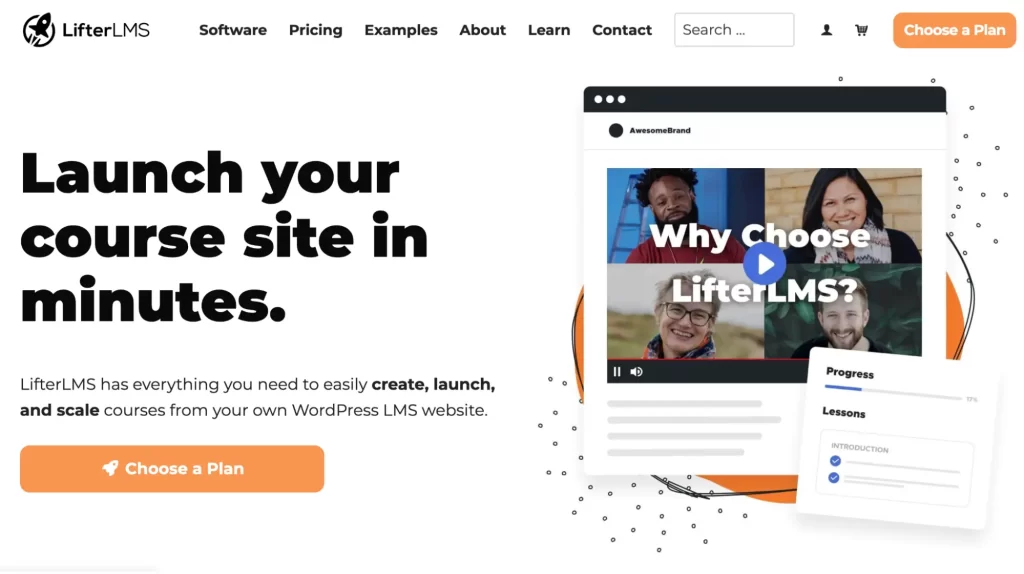
There’s no doubt that LifterLMS is one of the most useful WordPress plugins out there. It helps you make and sell courses and memberships online. You can connect it to other apps, and it works with popular plugins. You don’t need extra stuff to sell on your site because it has online shopping built-in. It’s not too hard to set up and use, and it can do lots of cool things.
In the menu on the left, you’ll see lots of options to control all kinds of things, such as courses, memberships, user accounts, and how people pay. You can make web pages for your courses and stuff in different ways, like using a regular editor or a special one that comes with the plugin. It’s pretty flexible!
LifterLMS offers a range of pricing options to cater to various needs. The Core Plugin is a solid starting point, providing essential LMS functionality for free and allowing unlimited courses, memberships, students, and teachers.
The Earth Bundle at $199/year is suitable for single-site users looking to sell courses with added payment options. The Universe Bundle, priced at $360/year, proves most popular, supporting up to 5 websites and offering a broader range of features, including themes, marketing tools, and a community group.
For those with multiple websites and advanced requirements, the Infinity Bundle, costing $1,200/year, provides unlimited site usage and an extensive set of advanced add-ons.
There is a 30-day money-back guarantee, thus there is nothing to lose.
2. LearnDash
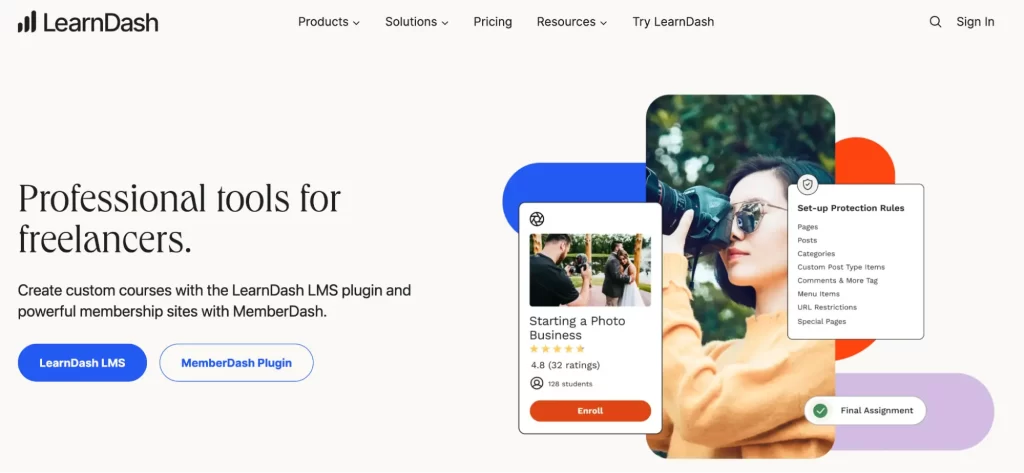
LearnDash is a really popular and powerful plugin for making online courses with WordPress.
You can make lots and lots of courses easily because it has a drag-and-drop builder and cool quizzes, and you can set up things the way you want.
It gives you some ready-made designs to start with, and the course pages look simple and clear. If you want to use it with other page builders like Divi, you can find help in the instructions.
You can make your own tests with different types of questions like multiple-choice or true/false. You can even make tests that have time limits or questions that change every time you take the test. Some tests might need to be passed before moving on to the next part of the course.
It offers 15 days of money-back guarantee.
LearnDash offers various pricing options for its learning management system (LMS) products and services, including the LearnDash LMS plugin, MemberDash plugin, and LearnDash Cloud.
Each product comes with different pricing tiers based on the number of sites it will be used on, ranging from single-site licenses to unlimited sites. For a single website, it costs 199 $/ year, and for unlimited sites, it is $799/year.
3. MasterStudy LMS
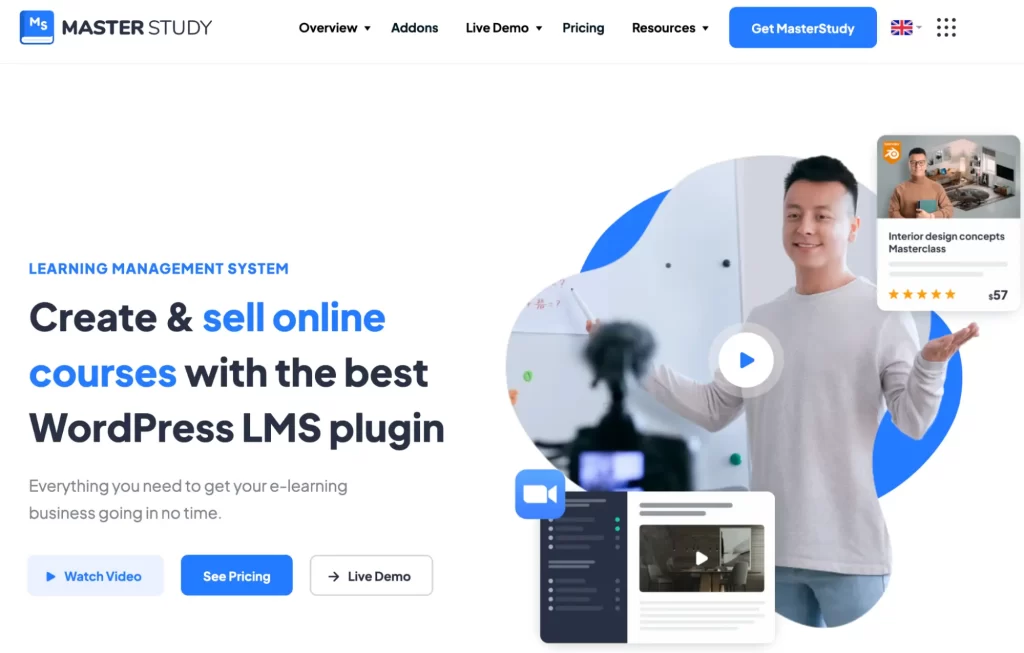
MasterStudy LMS is a strong and easy-to-use tool for WordPress that helps you create and sell online lessons, quizzes, and courses.
You can make your learning website look just like your regular website by changing how it looks and works. This plugin has a lot of cool stuff to help you make and sell your online courses.
You can make courses and tests quickly with the course builder. Plus, you can make your learning platform look the way you want it to match your website style. You can also easily sell your courses and collect payments because it has a built-in system for that.
It has simple pricing for its WordPress plugin: a yearly plan for one website at $89.99, a plan for up to five sites at $229.99, and an unlimited site plan for $399.99.
There’s also a free option with basic features. Each paid plan comes with special add-ons, a year of updates, and better support. The more you pay, the more sites you can use it on. All the plans come with 14 days of money-back guarantee.
4. MemberPress
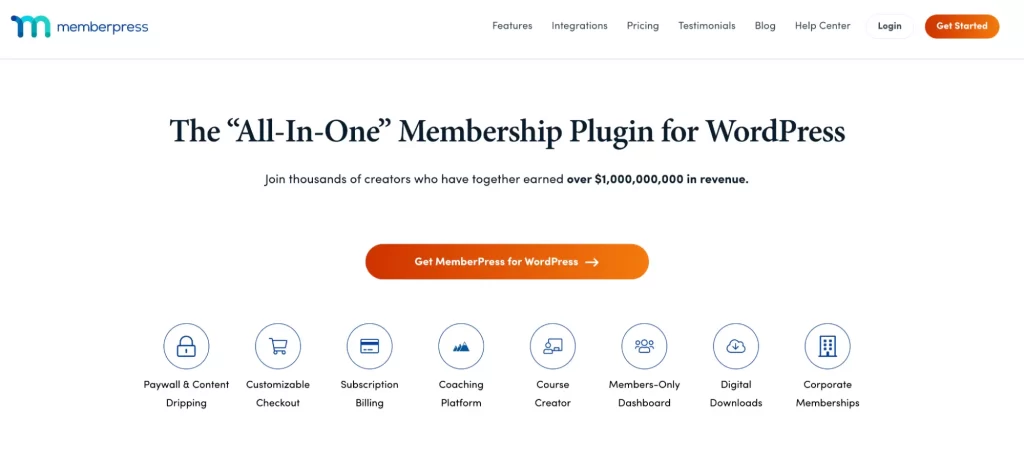
MemberPress is a plugin that’s really easy to set up and use. It’s not complicated at all.
You can use it to create websites where people can become members and access special content or courses. It’s got lots of features like controlling who can see what, giving discounts, having discussion forums, and more.
It also works nicely with other platforms like Zapier, Divi, and payment systems, so you can connect it with other tools you like.
You can decide what content members can see based on what they’ve paid for. You can limit access to things like pages, posts, and other stuff on your website.
The cool part is it lets both the people running the website and the people taking the courses see how they’re doing, which makes it a better experience for everyone.
This WordPress plugin has four plans for different creators. The Basic plan, which costs $179.50 / year, is ideal for starters, allowing use on one site with unlimited members and courses. The Plus plan, which will cost you $299.50/ year, is for growing businesses and has more integration options and advanced features. The Pro plan, which is priced at $399.50 annually, is designed for professional sites with even more capabilities and support.
Finally, the Elite plan, which will cost you $499.50/ year, offers the most comprehensive tools and support for creators aiming for significant revenue, usable on up to five sites. Each plan is priced annually, offering savings and specific features to help creators scale their businesses, and comes with 14 days of money-back guarantee.
5. Tutor LMS

The WordPress plugin Tutor LMS offers a complete solution for creating and managing quizzes, lessons, reports, and more on your website.
Even though it’s a free plugin developed by Themeum, it comes with a lot of useful features. If you want even more features, you can buy add-ons to expand it. You have full control over everything related to your courses, like lessons, students, quizzes, teachers, and how much money you make, all through the plugin’s settings.
It’s easy to use, and you can change how your courses look and how you make money from them in a user-friendly way. You don’t need to go to the technical part of your website to create and manage courses; you can do it right on the front end, which is the part of the website that visitors see.
Tutor LMS offers features to keep everyone updated. It sends personalized notifications to learners and instructors, making the learning experience better. It also has customizable email templates for different events, helping you communicate effectively. Plus, Tutor LMS is available in 27 languages, allowing you to reach a wider audience in their native language. These tools help make your online courses more accessible and engaging.
This is done using a simple drag-and-drop tool that lets you design courses in real-time and organize all the course content. It makes things a lot easier!
Tutor LMS pricing includes a free Basic plan and paid plans for more features: $199 a year for one website, $399 for up to ten websites, and $799 for unlimited websites. Each paid plan comes with priority support and yearly updates. The best part is all the pricing plans come with a 30-day money-back guarantee.
6. Sensei LMS
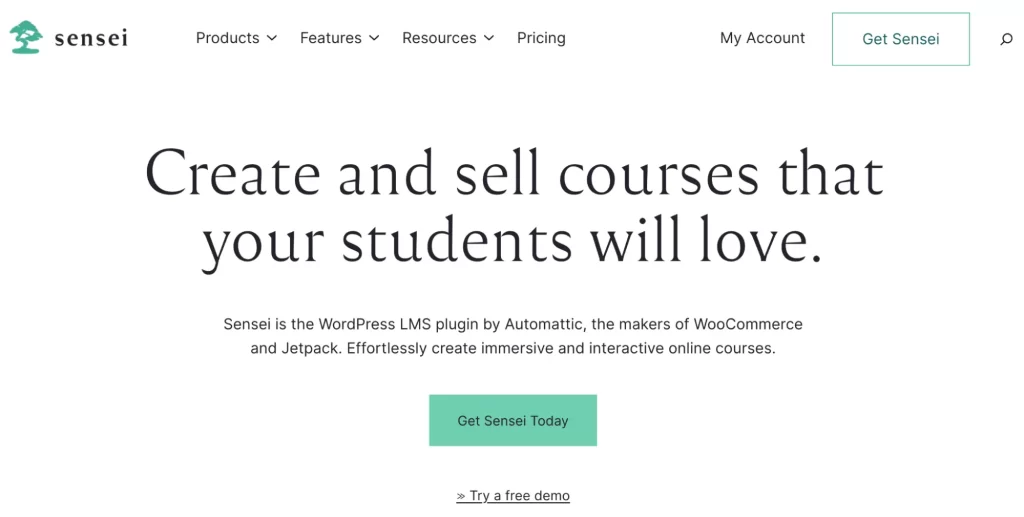
The people who created WordPress also made Sensei LMS, which is one of the best plugins for creating and selling courses on WordPress websites.
You can sell your courses with it, and it works together with WooCommerce, which is a popular online shopping tool.
It comes with tools for making lessons, courses, and quizzes. There are also features for things like analyzing how students are doing, grading their work, managing learners, and communicating with them. You can make it even better by adding free or paid extensions.
You can use it with Divi, which is another tool, to make your course pages look the way you want. It has everything you need to create interesting courses, especially when you use it along with Divi.
Sensei LMS lets you pick from three plans. The first one is free and lets you create as many courses as you want. For $179 a year, the Pro plan adds features to sell courses and make them more interactive. The Bundle, at $399 a year, includes everything in Pro plus special hosting and tools for security and marketing. All options offer a 14-day money-back guarantee if you’re not satisfied.
7. LearnPress
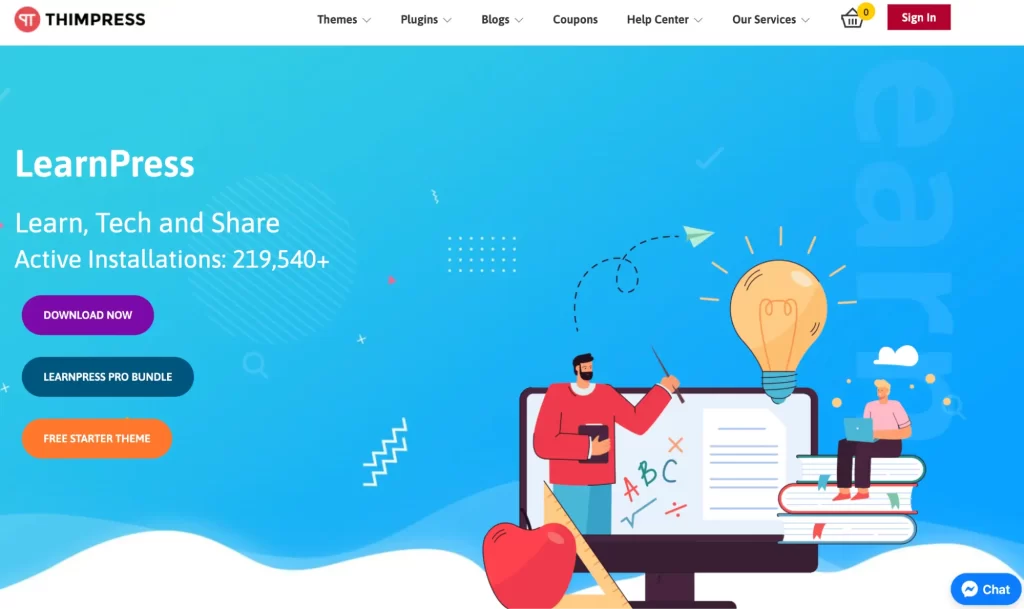
LearnPress is a tool that’s kinda like Moodle, a platform for learning. With LearnPress, you can create as many courses as you want, with lessons and tests.
It’s flexible and can handle lots of teachers and students, and you can control everything from the back end of your website. If you want more features, you can add them using free or paid add-ons. You can easily set up your web pages and customize how courses, profiles, payments, emails, and other things work with the settings dashboard.
To make courses, you can use the built-in WordPress editor. It has sections for making lessons and settings for each new course you create. There are also tabs for organizing your courses, categories, and tags. Even though they do slightly different things, the editors for lessons, tests, and questions all work in a similar way.
The LearnPress Mobile App lets you turn your online education website into an app for both iOS and Android phones. It’s made with React Native, so if your site uses WordPress or the LearnPress plugin, you can easily create a mobile version. This app puts your courses on the App Store and Google Play Store, keeps everything updated between your website and the app, and offers students a new way to learn, manage, and track their courses and teachers.
LearnPress offers three main plans for creating online courses with WordPress. There’s a free plan for basics, a Semi-Pro Bundle for $149 with extra features, and a Pro Bundle for $299 with everything you might need. Each plan lets you have unlimited courses and users, supports payments, and includes various teaching tools. The paid plans also come with a year of support and updates to help you along the way.
8. Namaste LMS
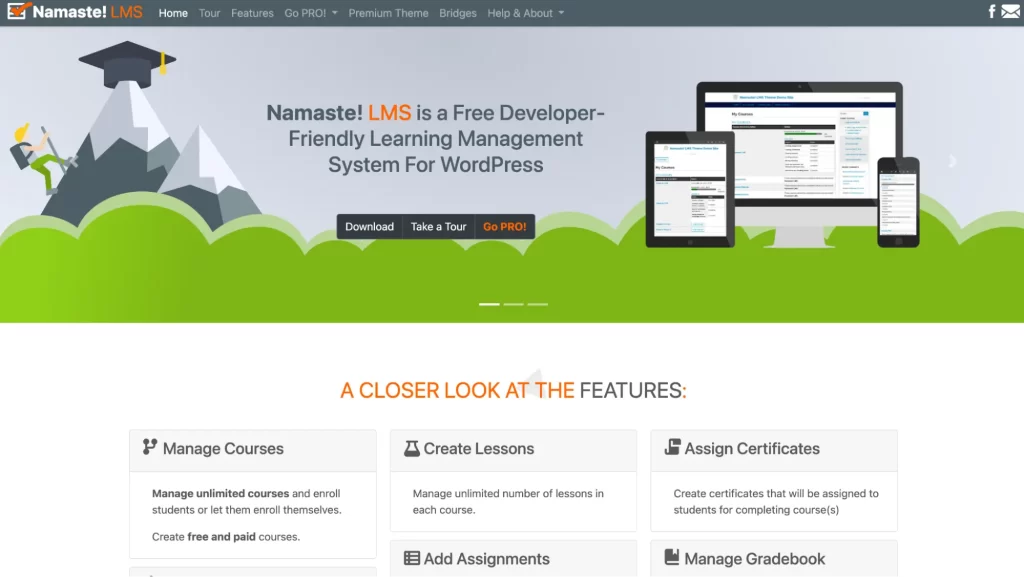
With Namaste! LMS, you can create as many courses, lessons, and assignments as you want, and there’s no limit to the number of students you can have.
You can set specific rules for who can access courses and lessons. These rules can be based on things like completing assignments, getting certain scores on exams, or getting permission from the administrator.
You can also manage different roles and responsibilities within your learning platform. You can give points and grades to students for their work, and they can receive certificates for completing courses. It works well with other plugins too.
There are lots of settings you can customize, like roles, administration, modules, web page addresses, grade systems, assignments, and more. Some advanced features, like a shopping cart, might require the pro version.
You can control enrollment, access, requirements, and course completion from the course editor. It gives you a lot of control over your online learning platform.
Namaste LMS offers two pricing options. The Theme is $47, including support, open-source code, and upgrades for a year, with no extra fees. The Full Bundle costs $137, adding more features like PRO, Connect, and Reports, with a 60-day money-back guarantee. This plugin offers the maximum period for a refund.
9. Masteriyo
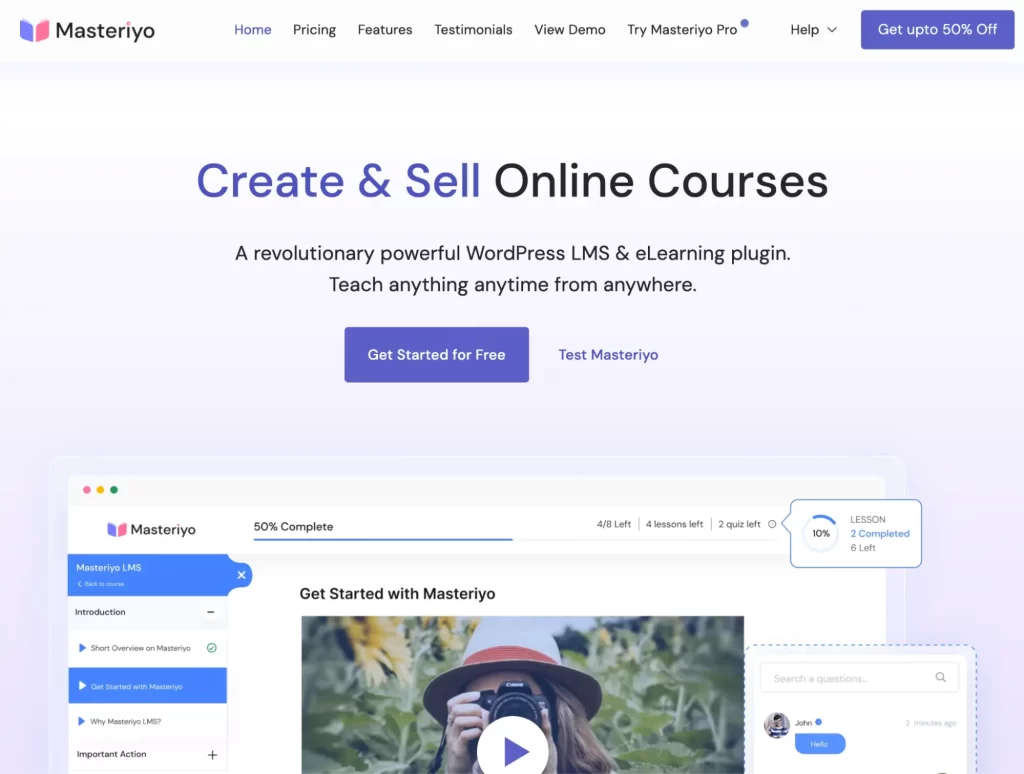
Masteriyo LMS is a really great plugin for WordPress that makes it super easy to create, manage, and sell online courses.
It has everything you need to create a learning website, like a tool to build courses, a way to make quizzes, a system for people to buy your courses (using PayPal and Stripe), and even a tool to create certificates.
Setting it up is really easy and hassle-free. There’s a setup wizard that helps you get started with the basic setup so you can get your online courses up and running quickly and smoothly.
Masteriyo LMS has a free plan and two paid plans. The free plan offers basic tools for online courses. For $599, the Starter plan adds more features for one website. The Growth plan for $1199 allows use on unlimited sites and includes even more tools. There’s also a special offer for $999 with lots of value. Each paid plan comes with a 14-day money-back guarantee.
10. WP Courseware
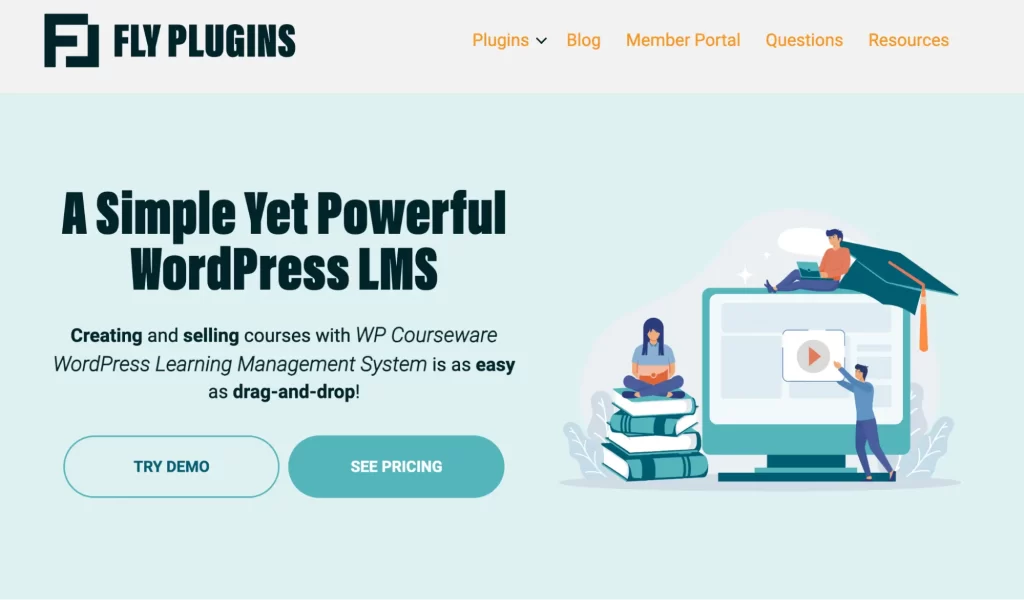
WP Courseware is a paid WordPress plugin that helps you make lots of courses easily because it’s simple to use. You can customize many things about your courses with WP Courseware. You can pick who teaches them, send personalized emails, set rules, and make welcome messages. It works nicely with other WordPress plugins and page builders like WooCommerce, BuddyPress, and WPBakery, which means you can do even more cool stuff with it.
WP Courseware is for anyone interested in online education. It suits online course creators, individual instructors, educational institutions, and WordPress users. Whether you’re an expert looking to share knowledge, a teacher aiming for virtual classrooms, or a WordPress site owner wanting to add e-learning, WP Courseware provides tools to create and manage courses easily. It’s great for subject matter experts, coaches, hobbyists, and educational bodies seeking to enhance their digital learning offerings.
WP Courseware offers three annual licensing options for its WordPress LMS plugin: “Teacher” for $159 with a 2-site license, “Professor” for $199 with a 10-site license, and “Guru” for $279 with a 25-site license. Each option includes 1 year of support and updates, with a 30-day money-back guarantee.
Conclusion
Thus, here I have discussed the top WordPress LMS plugins, each of which is capable of transforming your WordPress website into an engaging educational platform by providing a wide range of capabilities.
The first and most crucial step to understanding their features and benefits is to define them based on your specific requirements. Furthermore, setting a budget plays an important role in the process of making a decision when it comes to the purchase.
If you ask me for my choice, Tutor LMS stands out as my top recommendation. It’s a free plugin packed with features that can make your eLearning platform both professional and efficient. While it offers a great start for free, upgrading to its premium version unlocks even more powerful tools for your site.
Tutor LMS is highly rated by users for its comprehensive LMS capabilities, making it an excellent choice for anyone looking to create an interactive learning environment on WordPress.
If you enjoyed reading this blog, you should check out this one also: 6 Best Branding FAQs to Consider About Branding

